|
To use ClickBank Bookmarks, Please Login
ClickBank Bookmark Manager
An overview of the professional edition ClickBank product bookmark manager:
Quick Overview
The bookmark system lets you remember ClickBank products that
you are interested in promoting or tracking.
When you bookmark products from search result or product detail pages, they
are placed in your
 main Inbox folder.
You can bookmark products by clicking the
main Inbox folder.
You can bookmark products by clicking the
 bookmark icon in the search results page.
bookmark icon in the search results page.
New Feature: Turn your Bookmark Folders into Adsense Style Ads!
When you create custom folders and place Clickbank products into it, you
can get adcode to use on your website!
Simply click one of your custom folders from the left menu... and you'll
notice a link called "click here for adcode" near the bottom.
You can also customize individual product Titles & Descriptions for use in ads
by clicking on the  edit icon
for any product listed in your folders! edit icon
for any product listed in your folders!
Drag & Drop Folder Organization
Your folders (and bookmarks) can be quickly organized by dragging & dropping
them to a destination folder.
To move folders or bookmarks to a different folder, click, hold & drag
an item's icon to any other visible folder icon on your screen... and drop.
Removed ClickBank Products
These bookmarked products have been removed from the ClickBank®
Marketplace. However, just because a product is not listed in the marketplace,
does not mean it has been discontinued. If you are currently promoting a product
listed below, be sure to double check the vendor's website by clicking the
website icon because often times removed products will reappear.
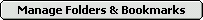
|

|